People who know me a bit, know that i am a bit of a Adobe Lightroom freak as well. There are people who call themselves Lightroom Evangelists, well then I would call myself a Lightroom Jehova, always ready for some unwanted advice
Well, te keep it serious. For years I have been maintaining my LR photo database; editing almost all pictures, meticulously adding keywords, add geographic positions, you name it. I am quite proud of my LR environment.
Because I spend so much time making things perfect in Lightroom, I hardly have the time to update my own website, http://franknoort.nl" onclick="window.open(this.href);return false; Adding pictures and stories, making graphics, it is quite a tedious process.
But I found the solution: The Turning Gate Lightroom website (http://lightroom.theturninggate.net/" onclick="window.open(this.href);return false;) add on, also known as TTG Pages. Matthew Campagna is the man behind this and he created to brilliant add ons for Lightroom allowing us to create a website from out of the LR database. No need to edit html code anymore. Just export and go !
With this post I would l would like to share some print-screens and experiences of creating my new site with TTG Pages and TTG Highslide gallery.
The site
My new site, http://franknoort.nl" onclick="window.open(this.href);return false; looks like this now:
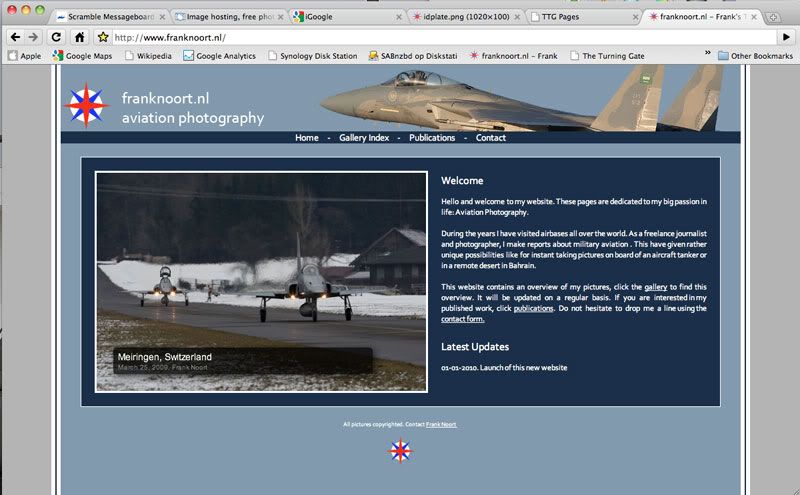
Click to enlarge
How I did this
I have used the following modules from the Turning Gate to create my website.
- TTG Pages. To create the basics of the website. The structure, main page, gallery index page, and contact form.
- TTG Highslide: To create the photogalleries.
- Monoslideshow, to create the flash gallery on the main page
TTG Pages
The module of TTG are not free. TTG pages costs 25USD which is actually not that expensive for a piece of great software. With TTG pages you can create the complete structure of your website. The photo (ID plate) on top, the main menu, a contact page and and about page. You can manually create and add pages to the menu which i did.
Install TTG pages (there is a free demo available) Select the photos you want to use for these pictures, put them in a collections and click "Web". Then you can select the TTG pages template and you can start editing. In the panel on the right side of the screen you can use the sliders to change the colors, fonts, headers and stuff. Also you can add the text , captions etc you want to publish on your website. Here is a printscreen
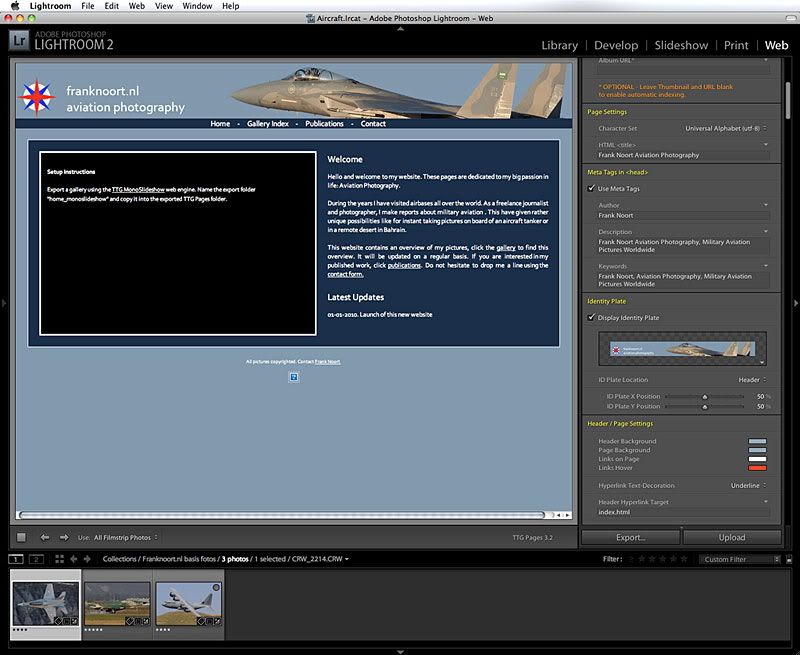
Click to enlarge
A video demonstration on how the tool works is available on YouTube:
[youtube]http://www.youtube.com/watch?v=mdGLF4jKEn0[/youtube]
TTG Highslide
If you have a look on my own website, http://franknoort.nl" onclick="window.open(this.href);return false; you can see that i have created a number of image galleries. These galleries are created with another module of TTG: TTG Highslides. Highslides works seamlessly with TTG pages. TTG pages automatically picks up any newly added galleries added to the galleries folder on your site
You can download and install TTG Highslides as well. This again, is not free and will cost another 20USD. You can also use free image galleries if you want which will work fine with TTG pages, but these are not as good looking as Highslides.
If you select the photos from your library you would like to publish, you can click web again and select the TTG Highslides tempate. With the sliders on the right you can customize your page. Withing the hour you will then have something like this:
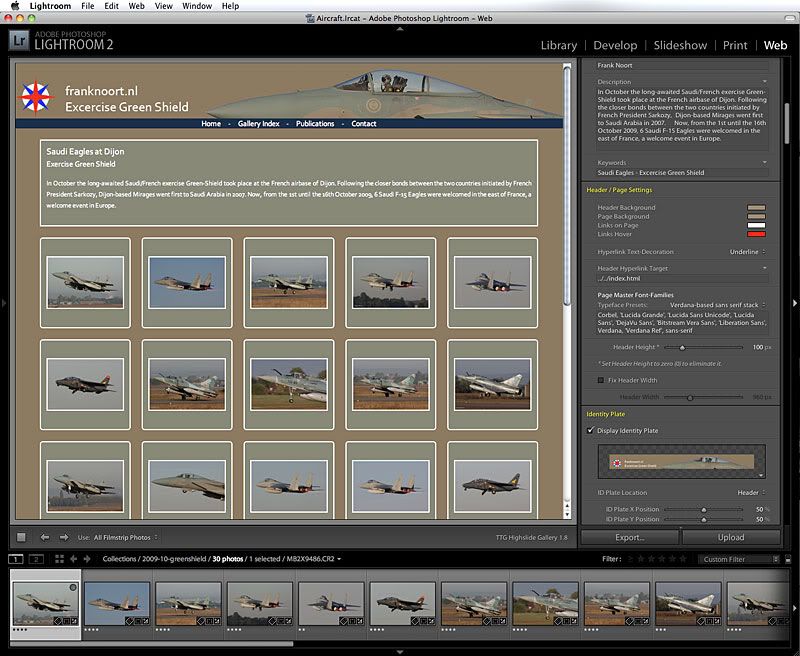
Click to enlarge
Matthew Campagna has a complete tutorial on YouTube and also on his own side. Here is part one of the instruction videos on how to setup a gallery. This gives quite a good overview of the possibilties of TTG Highslide
[youtube]http://www.youtube.com/watch?v=XxsS3TMjFIA[/youtube]
I would certainly recommend this to all of you: have a look at http://lightroom.theturninggate.net/spe ... ttg-pages/" onclick="window.open(this.href);return false;
Hope you like it. If anyone is interested in more information, drop me a line at frank@franknoort.nl . I am thinking of giving a classroom instruction to a bunch of people who are using Lightroom to manage their images. In this classroom I will cover editing pictures with LR, keyword managment, GPS Info handling and of course the webmodule. If you would be interested, just let me know.
Interested in your reactions !
frank
http://franknoort.nl" onclick="window.open(this.href);return false;












