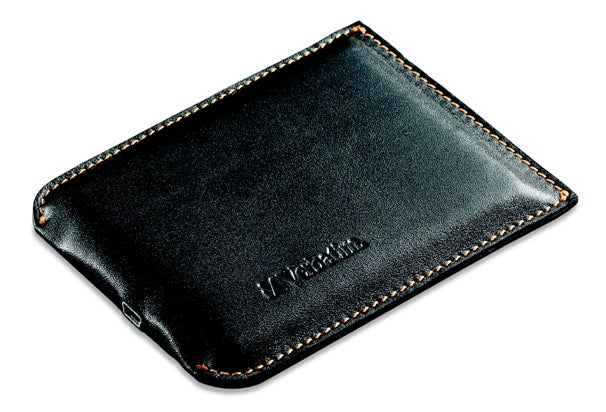Like most here, I don't do downloads/backups in "the field" - I simply don't have time or opportunity to do so.
Instead, my collection of several 16GB and 8GB compact flash cards are more than sufficient to see me through the day - I also carry an additional batch of my older 4GB and 2GB cards, just in case if I were to really run out of space on my 'main cards'.
Once I'm back in the motel/hotel, I download all the images onto my 10" netbook with a 250 GB hard drive that fits nicely into my photo bag.
When that is done, I immediately make a backup onto my Verbatim 640 GB wallet drive.
I saw this little drive in an Office Depot in Georgia back in 2011 and I thought it was just brilliant - I haven't seen them anywhere else but you may find them at a local retailer if you look for them:
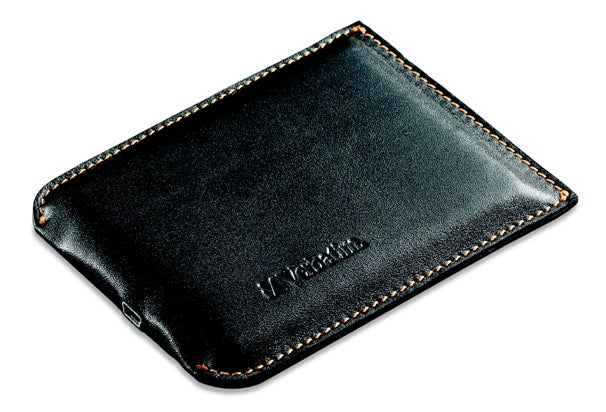
The 2,5" drive is sewed onto the leather cover that helps protect the drive and make it feel/look like a wallet.
It fits snug into my pockets and when I'm on the road, this little drive literally goes everywhere with me - especially when I'm separated from my netbook.
Depending on where I am staying, I usually leave my netbook in the hotel room along with my camera gear in the bag.
Although I try to put my bag out of sight as much as I can, I usually stay in hotels where access to the room is inside the building and past reception (opposed to the 'open' walkways of older motels) - and I usually stay in somewhat more upmarket places such as the Hampton Inn, Best Western, Holiday Inn Express instead of going 'bottom dollar' at Motel 6 or Super Motel 8.
While none of this guarantees anything (I'm sure people get stuff nicked from their Hilton rooms as well), I personally believe that there is less risk in leaving your gear in a locked hotel room than in your rental car.
Anyway, I always keep my wallet drive on me and if I shot something really special, I may also keep the images on that particular CF card until I get home.